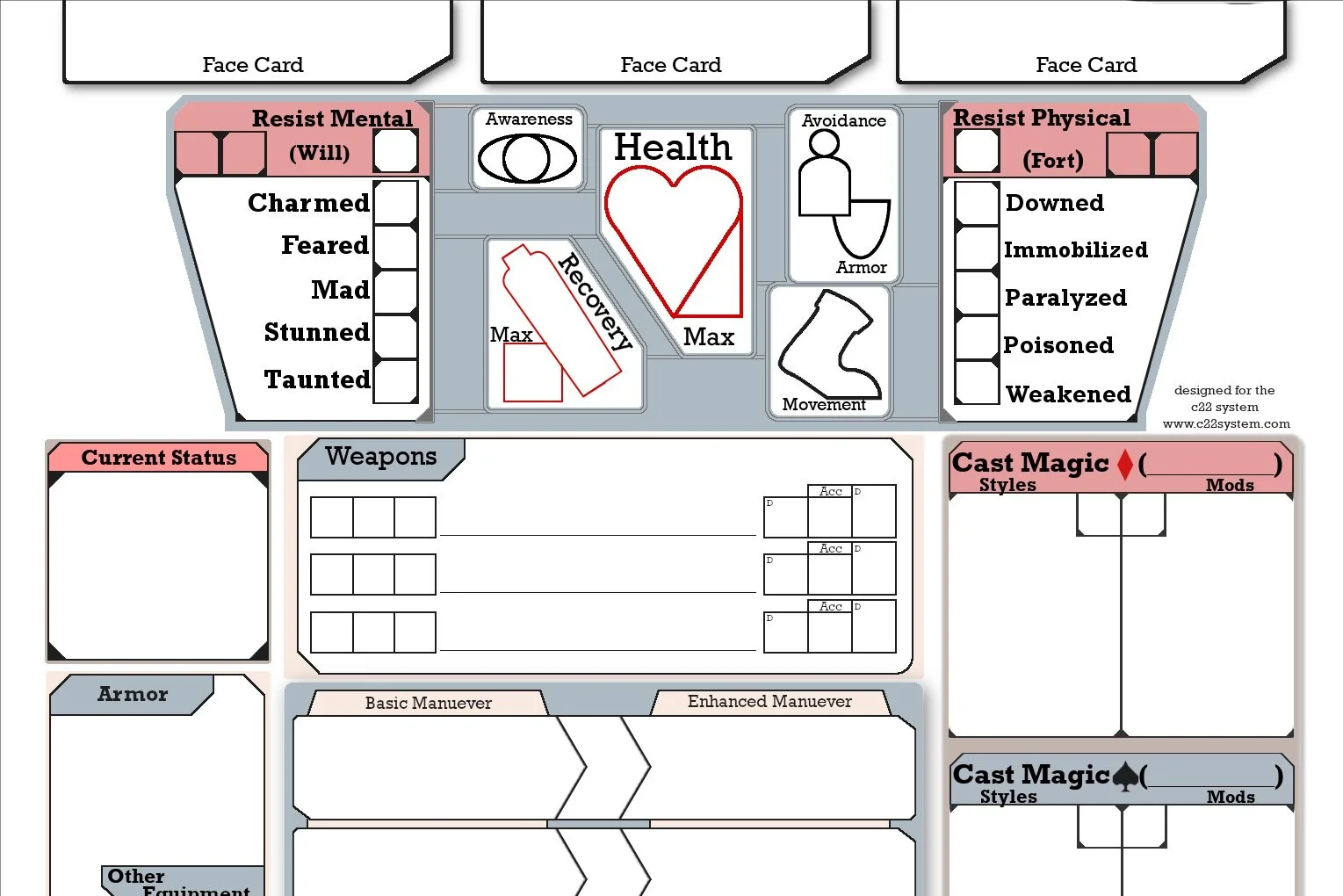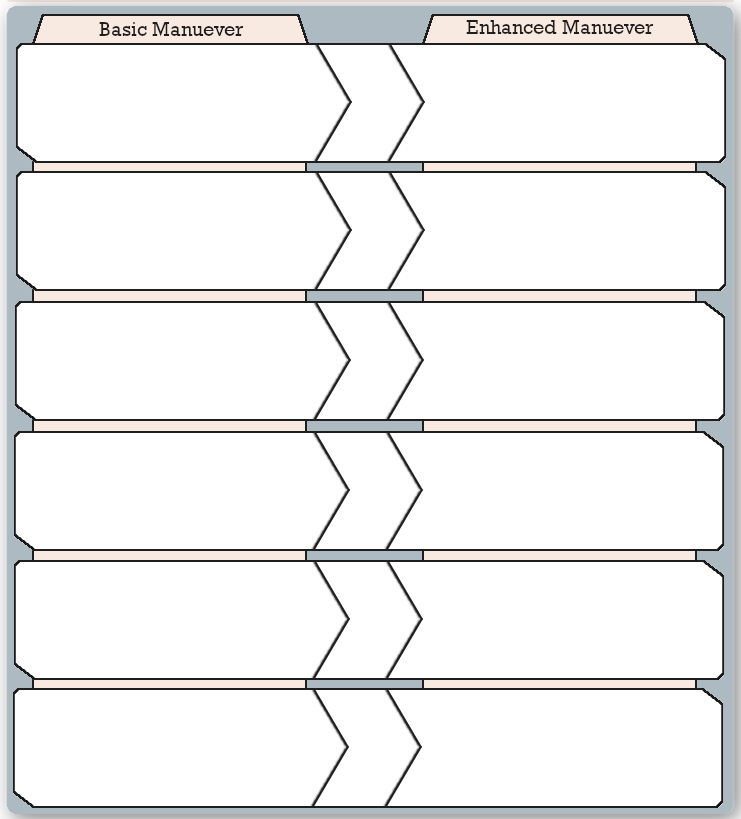The character sheet is a bit dense at first glance so I wanted to write you something to explain each of the parts. Page 1 contains your characters name, level, your name, the Skills, Your notes, and your Attributes.
The first section I want to describe is the attributes section. As you can see on the right, there is an image of the Diamonds Attributes, Strength and Intellect. In the box on the left, closes to the STR writing, is where you will have your character’s Strength Attribute, while the box on the right would have your character’s Intellect.
Next, the number below, are a handing tracking for the cards in your characters deck. You can circle or mark these any way you like, just remember that you will likely be upgrading your deck twice a session.
The next section I want to cover are the Skills. This sheet tracks all of your characters Skills, the core of C22 systems. Using the image below as reference, lets walk through the Skill from left to right. For the first Skill, Awareness, we have the name, then in parenthesis, its associated Attribute; In this case, its associated Attribute is Willpower. Next, are the Skill tree boxes, these two boxes will show your current rank in the skill and what benefits you gain for that rank. Skill tree are contained next to each Skill in the Player Handbook, and on this website in the default Skills Page of the SRD
Next after the skill tree boxes, are the Specific Skills, For Awareness these two skills are Listen and then Spot. Both have no points in them as you can see by the empty box by their names. Each Specific Skill can be ranked up to level 4. The box is to track that progress. Next to the Avoidance Skill, are two blank spaces, showing where new Specific Skills can be written once they are learned.\
Finally, I wanted to talk about the color of the boxes. In C22, the suit of the card for the skill check effects the success of the check. When the suit of the card matches the color of the suit of the Skill’s associated Attribute, a +1 is awarded, when it is opposite, a -1 in imposed. The colors are provided to help make this easier. If a yellow or brown box is present, you will just be without this easier aid.
That covers the general use page, so next we move onto the Combat page. On page 2, many of the more complex information is stored. We have the character stats, both the Resist Mental and Physical Skills, The weapons, armors, and tools, maneuvers, magic, and some handy quick references. You can see a copy of this page below.
So starting with the top group, This is where your character stats are stored. You have health right in the middle with a section to the lower right to show max health. Avoidance and Armor in the Upper right, below that, Movement (default in meters). To the left, Recovery points and above that, your character’s passive Awareness.
Flanking the Stats are the Resist Mental and Resist Physical Skills. The white box in the red header is where your character’s passive Resist will be. By default this starts off at 4, but will increase as you spend points in the Specific Skills. The Specific Skills for both Resist Skills are set by default, so they are all listed with a box for their rank.
Below the Stats, we have your characters weapons. Starting from the left, the three boxes indicate the style of weapon by its Range, Weight, and Type. For example a Longbow would be L (Long), H (Heavy), P (Pierce), while a Long sword would be M (Melee), M (Medium), S (Slash).
The Line after is for the name of the weapon, then the boxes on the right are for tracking the damage and accuracy of the weapon. The first box shows the base damage of the weapon, the second is an area where you can write the accuracy benefits your character gets from weapon skills, while the third box is where you can write the damage benefit your character gains from your weapon skill combined with your weapon’s base damage for easy reference.
Once more below the weapons are where the maneuvers are shown. a character can know more than 6 maneuvers at a time, but the sheet only provides room for your character’s best 6. I suggest you read up on how to read maneuvers separately but the summary of them is that the left side of the maneuver can be used anytime, while the right side can only be used when your maneuver card meets the requirements in the middle of the maneuver.
To the right of this is are the magic skills. These four blocks include a blank space to write the element of magic you choose, and then in the center of the block are the two skill boxes to record your current skill benefits with this skill. On the left side of the Magic Skill is a space to write all of your character’s known styles and the right side are where all your character’s known mods are written.
On the far left side of the character sheet there is a box to write any effects currently on your character, these would be the effects listed under your Resist Mental and Resist Physical Skills when a monster successfully impairs your character with them. Below that is space for your armor and equipment. and then below that,and wrapping around the bottom of the sheet in the tan section is quick reference information from your skills. For example, if your character knew the Dodge Specific Skill from the Avoidance General Skill, since that is a reaction that can be used in combat, you could check off the dodge box in the reference area below so you do not need to flip over your character sheet to check during combat.
That should cover all the details of the character sheet. let me know if you want to cover anything else, or if you want me to write about a different subject or rule your want clarified or explained. And finally, thanks for reading.